結論
NTPを使う。
NTPとは、Network Time Protocolのこと。
- https://ja.wikipedia.org/wiki/Network_Time_Protocol
- https://www.retarus.com/blog/en/precise-to-the-millisecond-ntp-services-in-the-internet-of-things/
実験方法
Raspiを2台用意し、それぞれにBitScope Miniを繋げる。BitScopeには適当な信号を発するものを繋げて、同時にデータを取得・保存する。
実験結果
使わない場合: 15ms程度
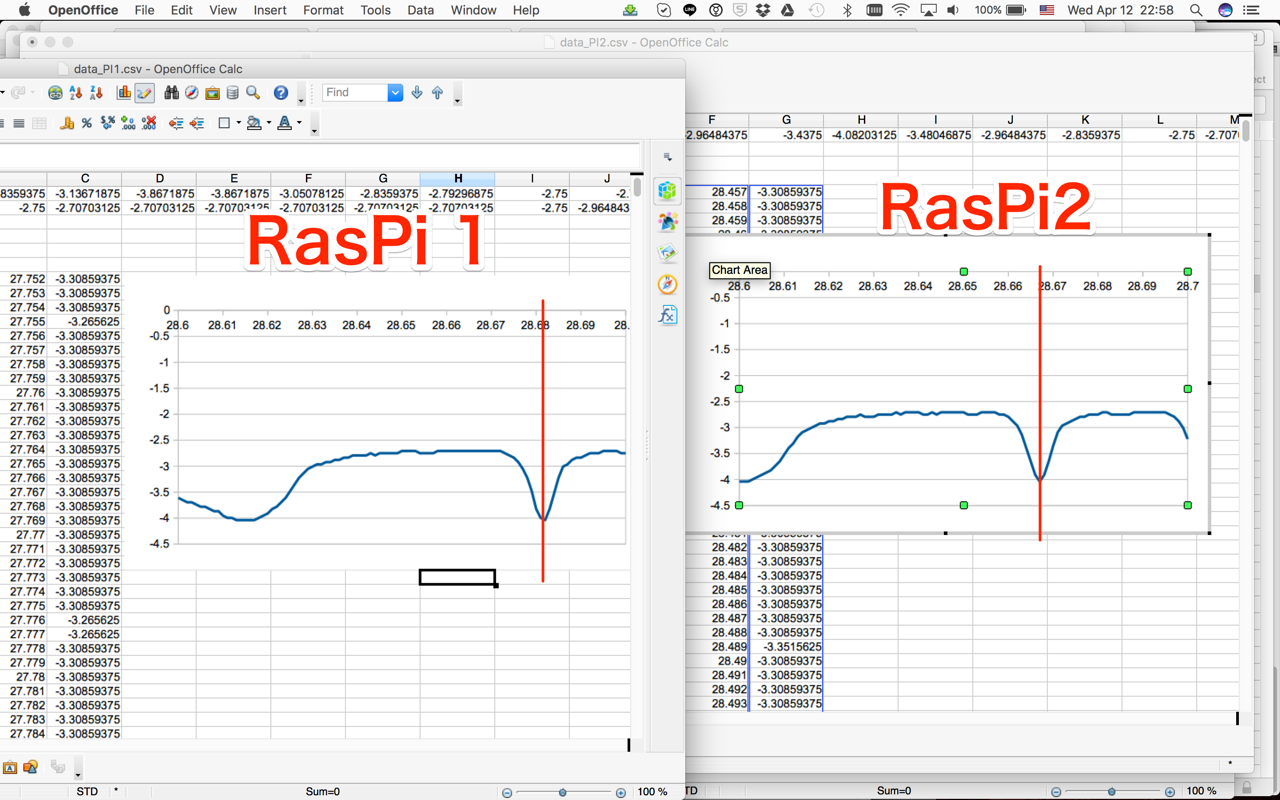
使う場合: 1ms程度まで改善
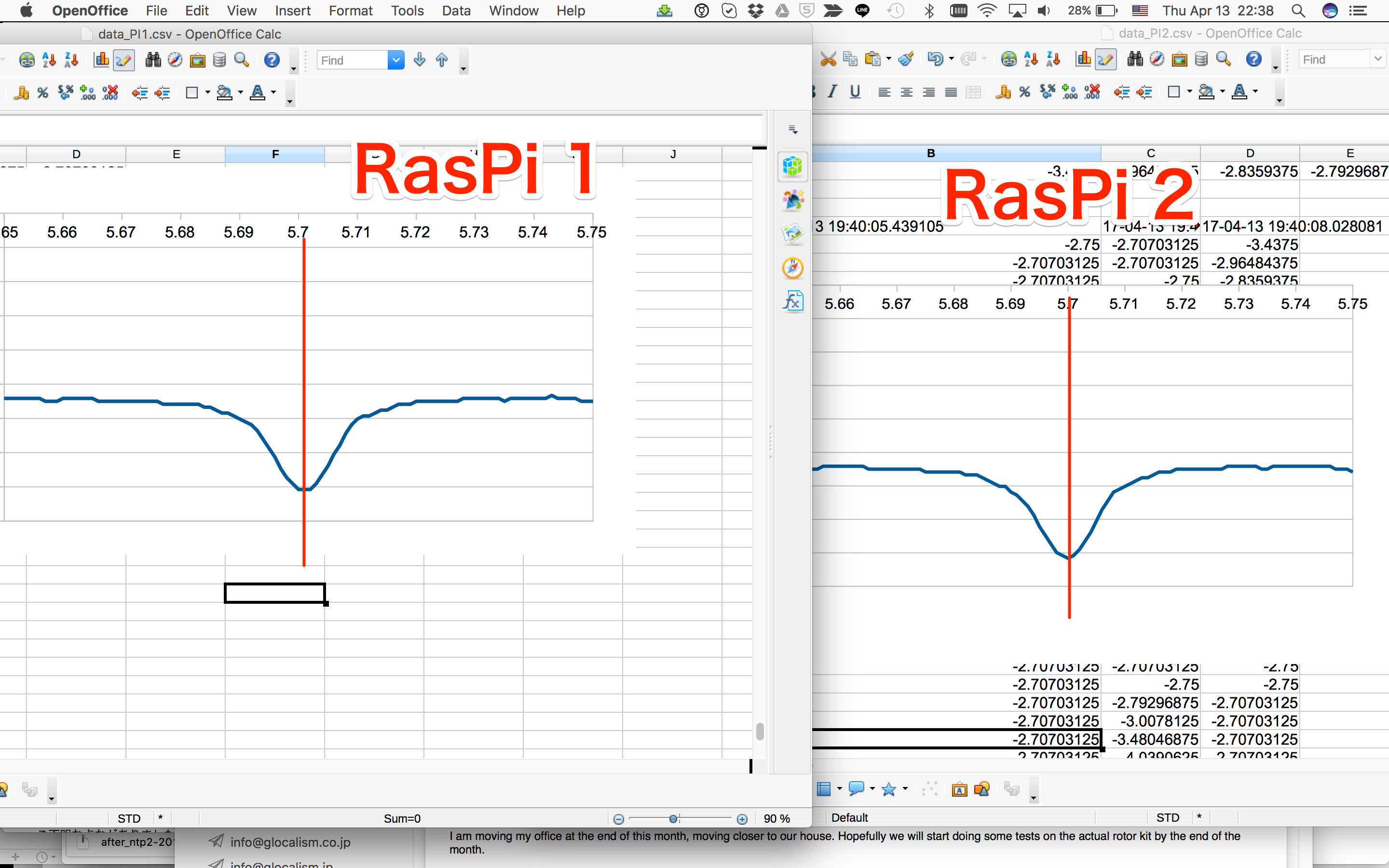
NTPのインストール
sudo apt-get install ntp
して再起動。ntpだけを再起動するには
sudo /etc/init.d/ntp restart
ただし、こちらの記事(https://victorhurdugaci.com/raspberry-pi-sync-date-and-time)には
11. If the time is not correct, you might have to force update it. This is because, by default,ntpwill not sync if the difference between the system time and the real-time is greater that 1000 seconds. Runsudo ntpd -gqand the restartntp
誤差は生じるものだし、計測を開始するまえに実行しておくのが無難かもしれない。

